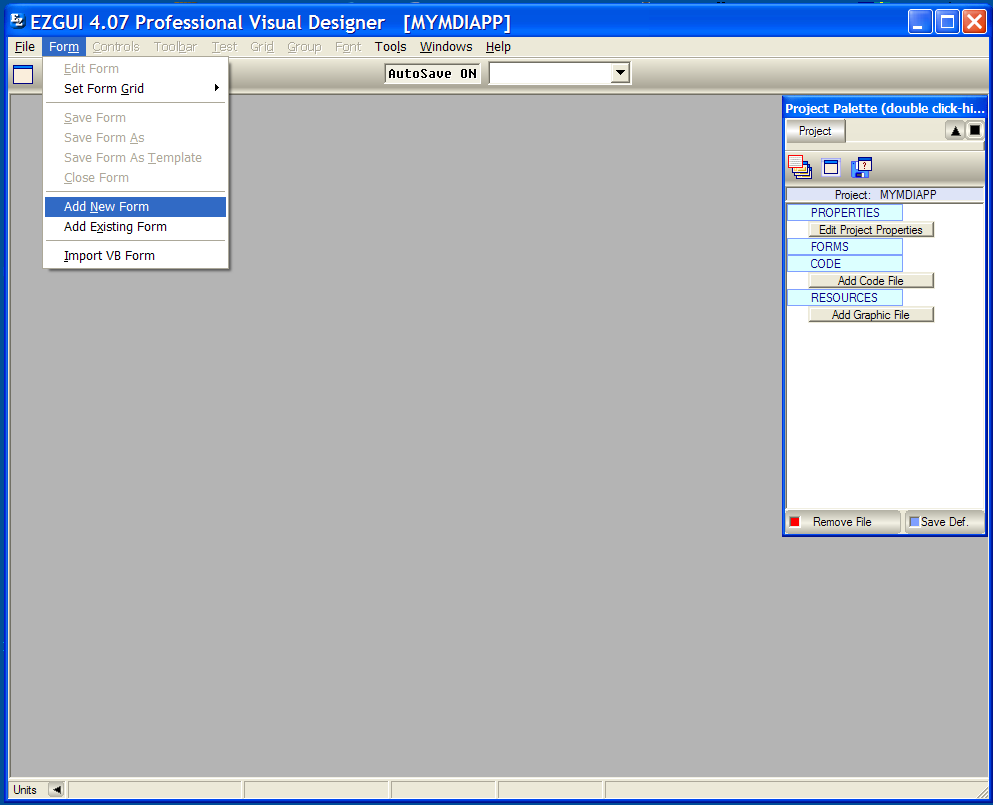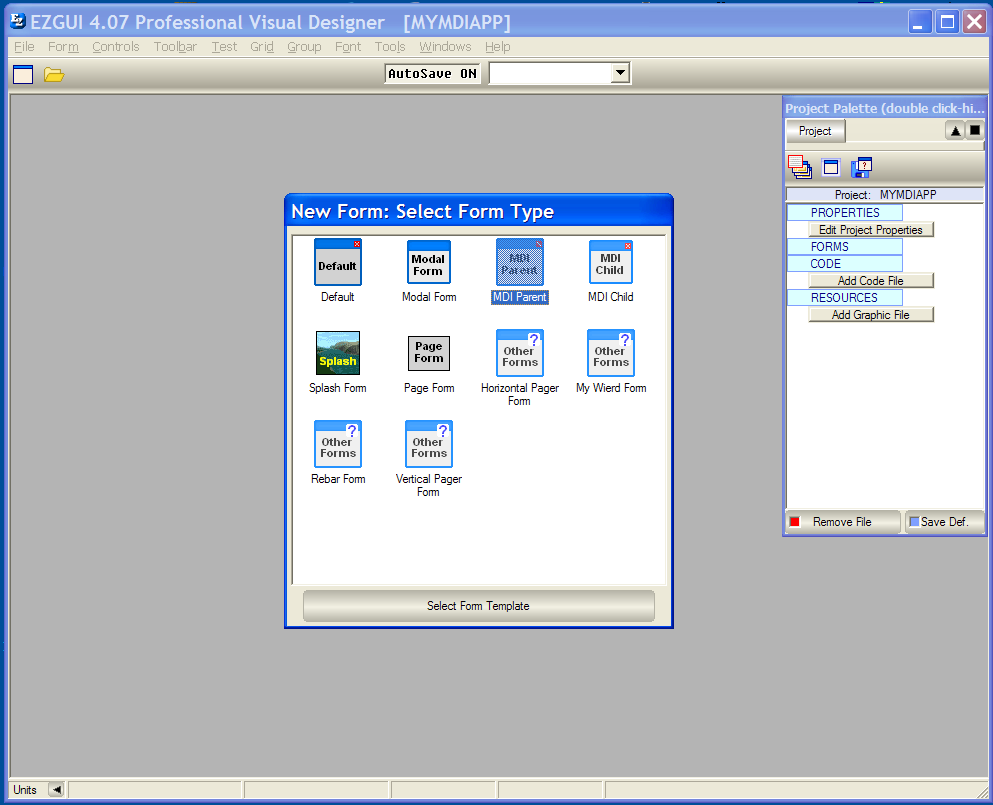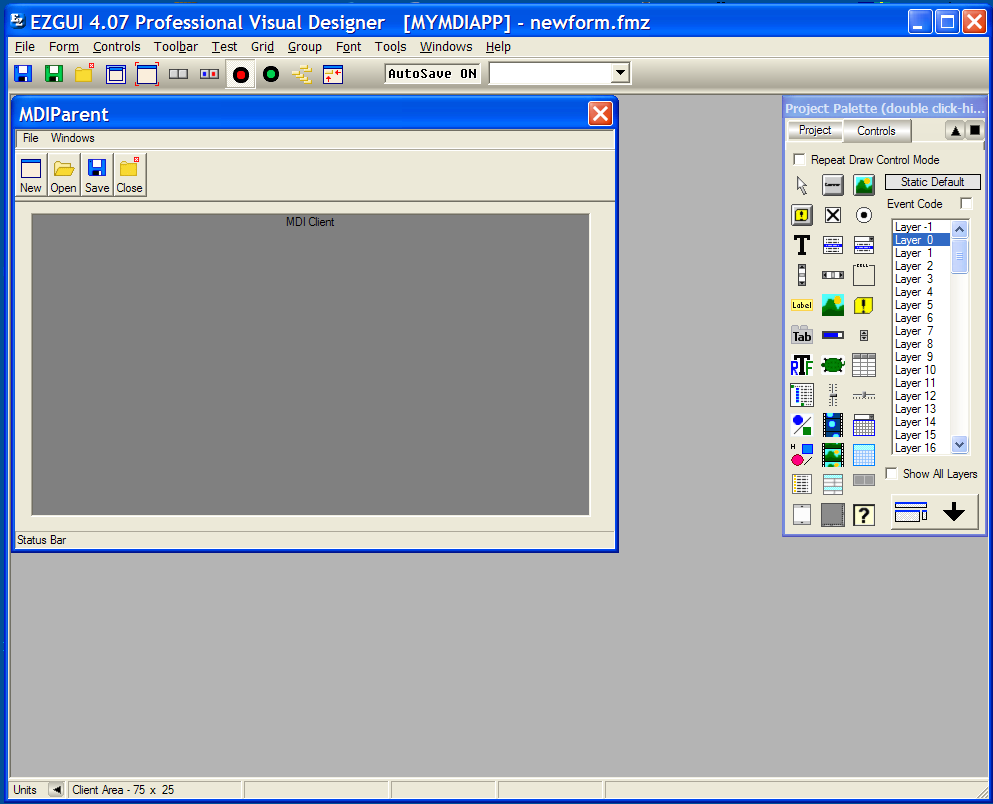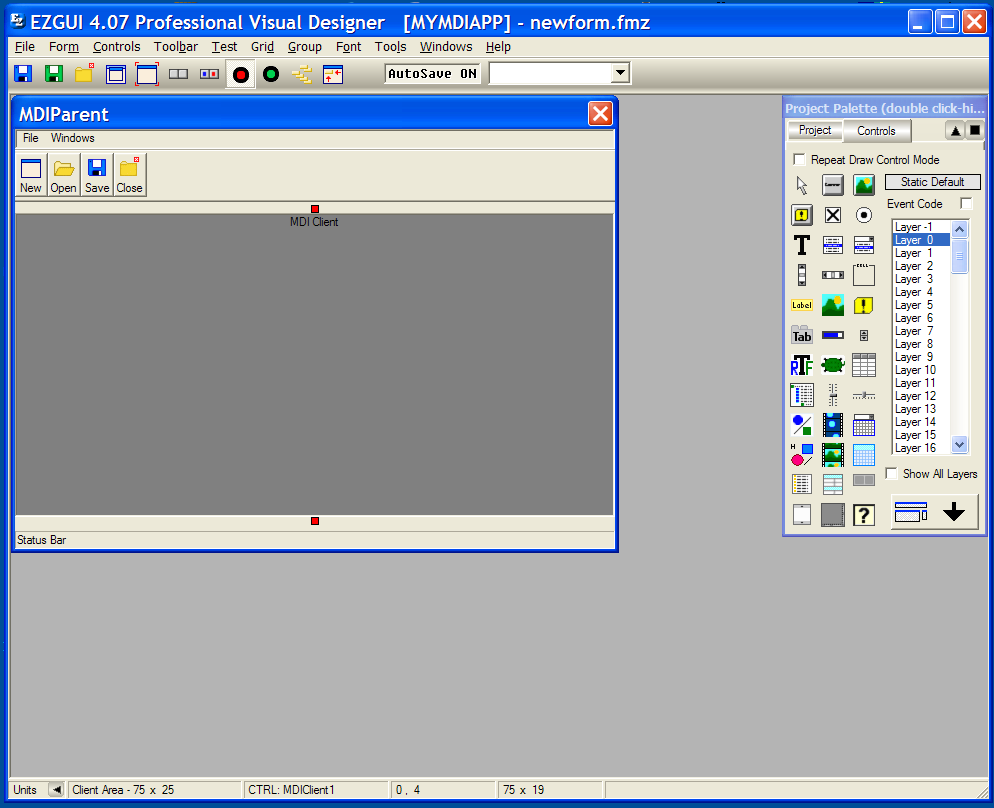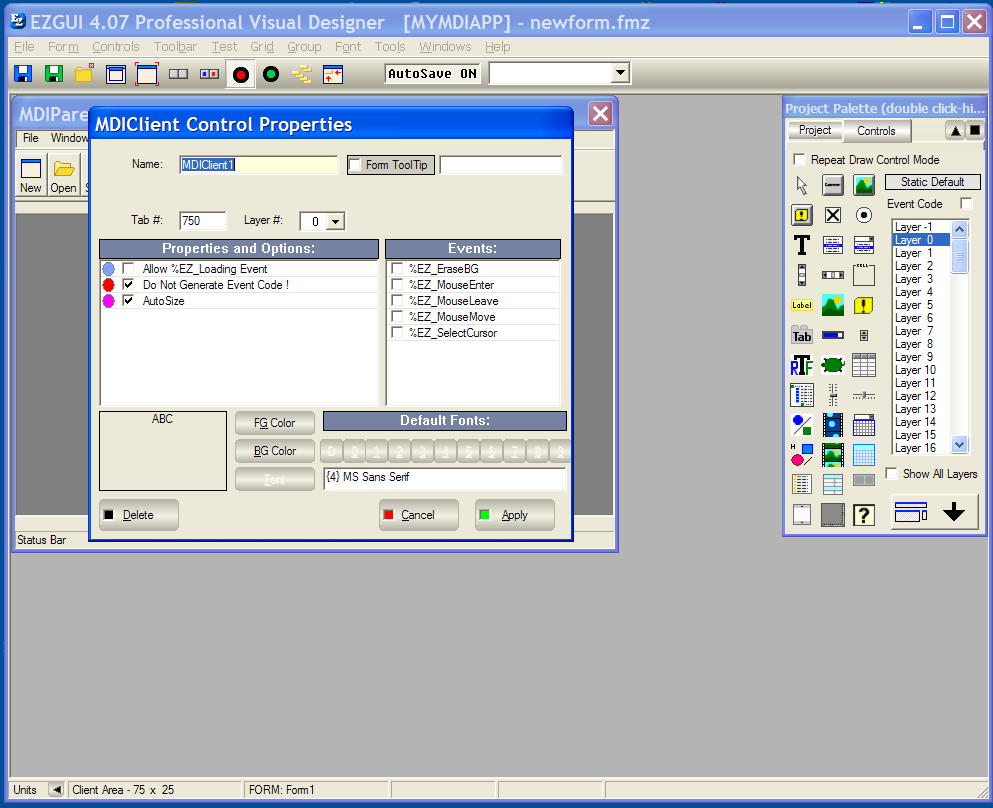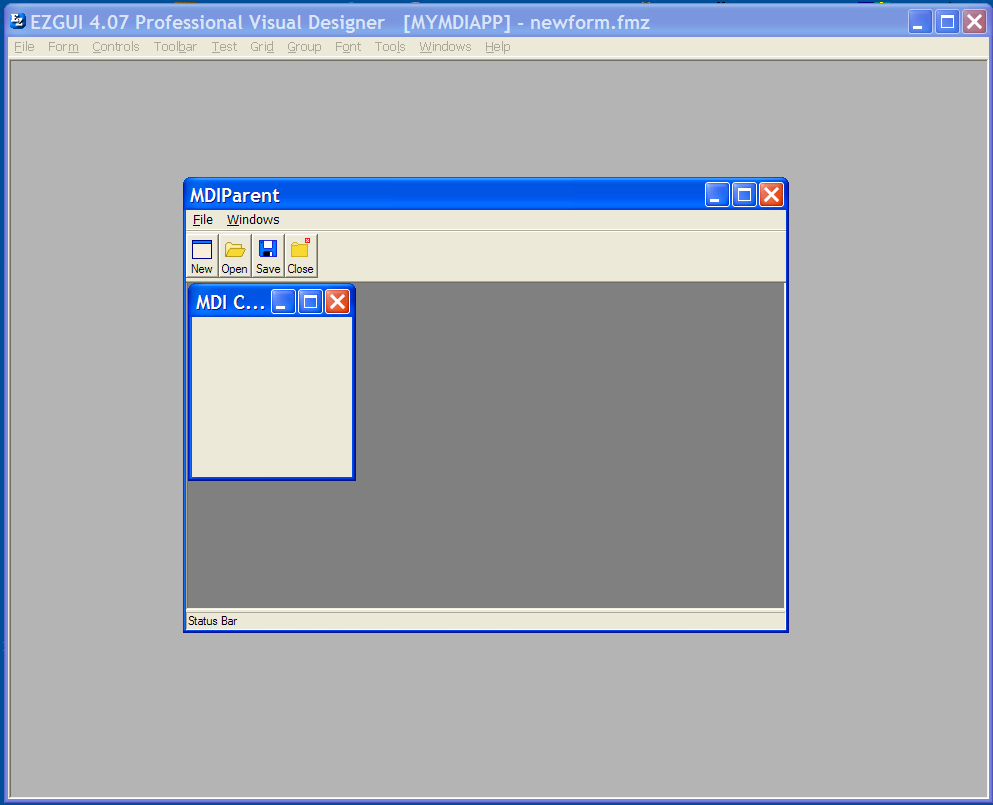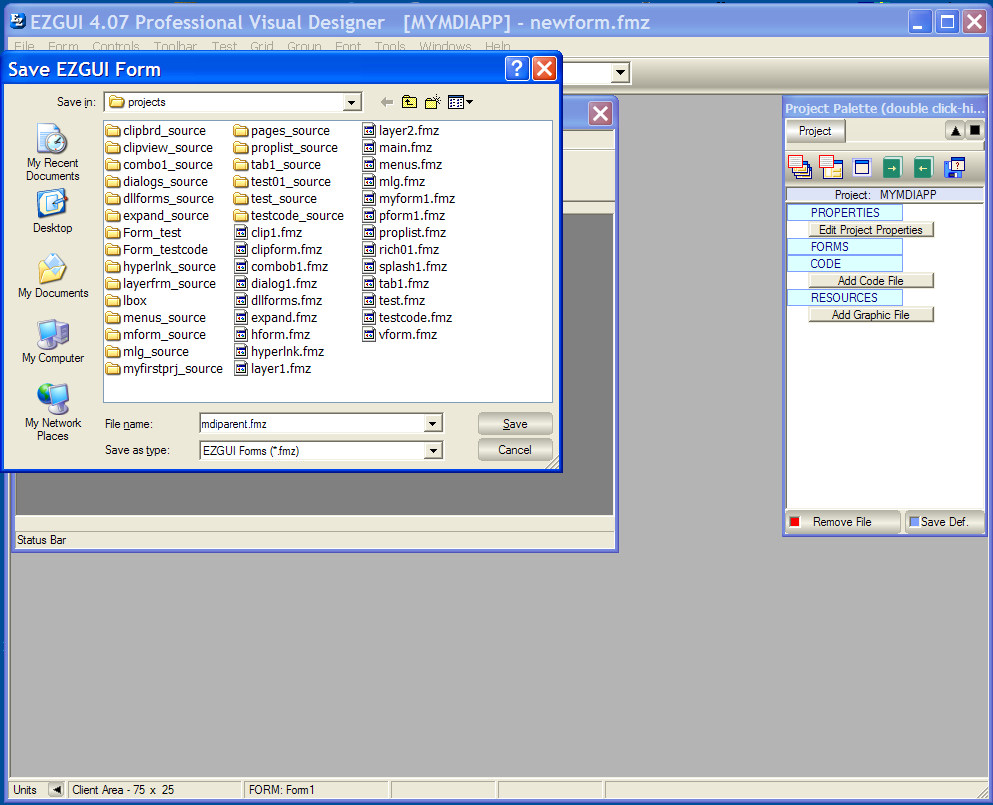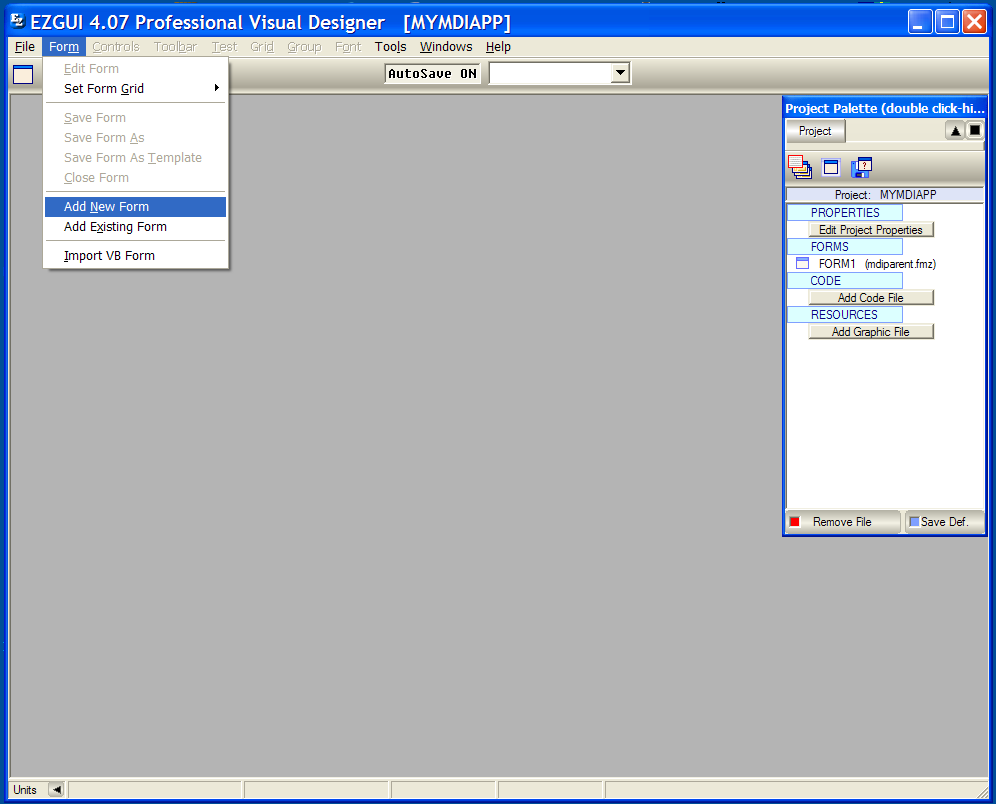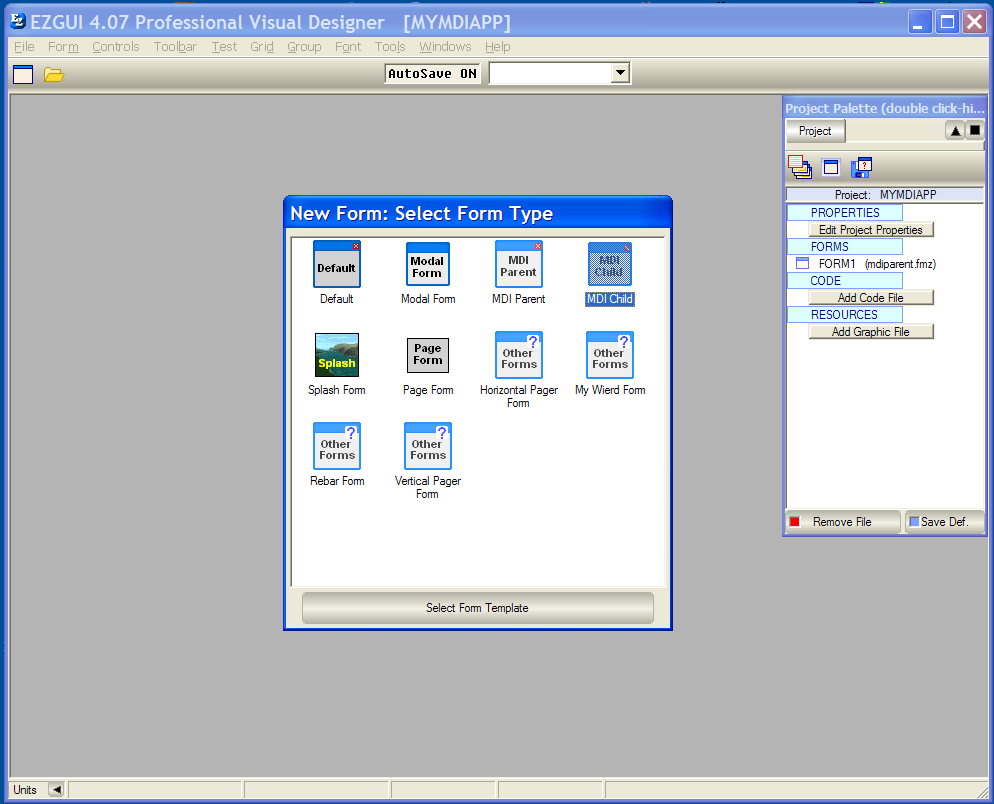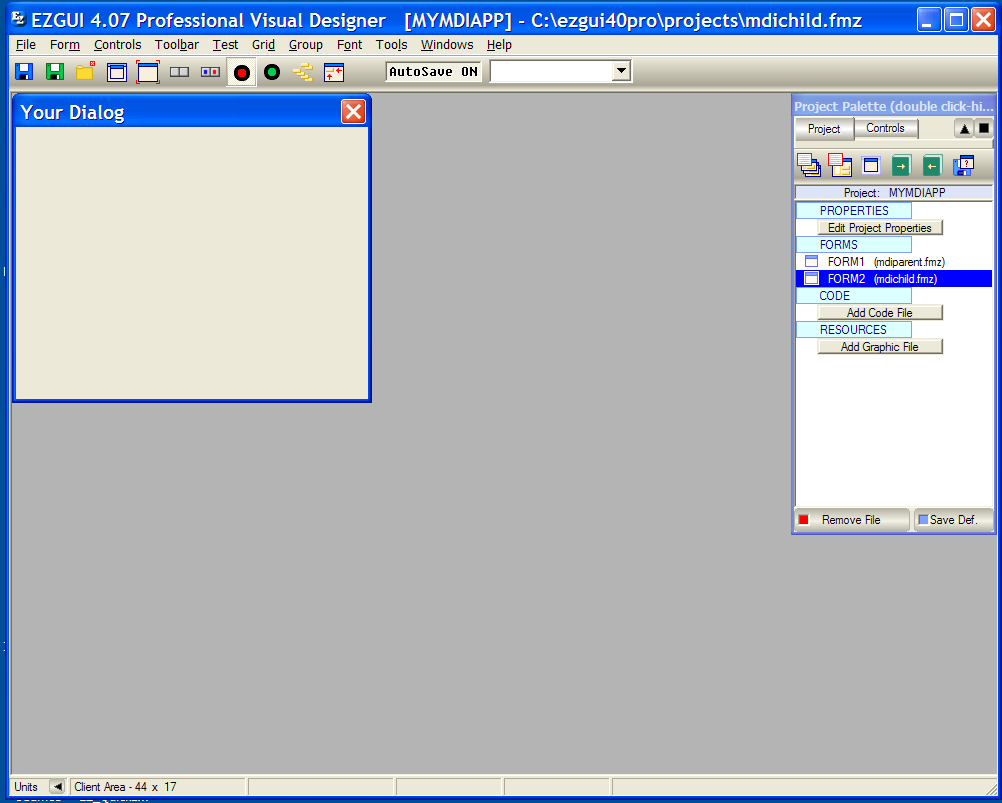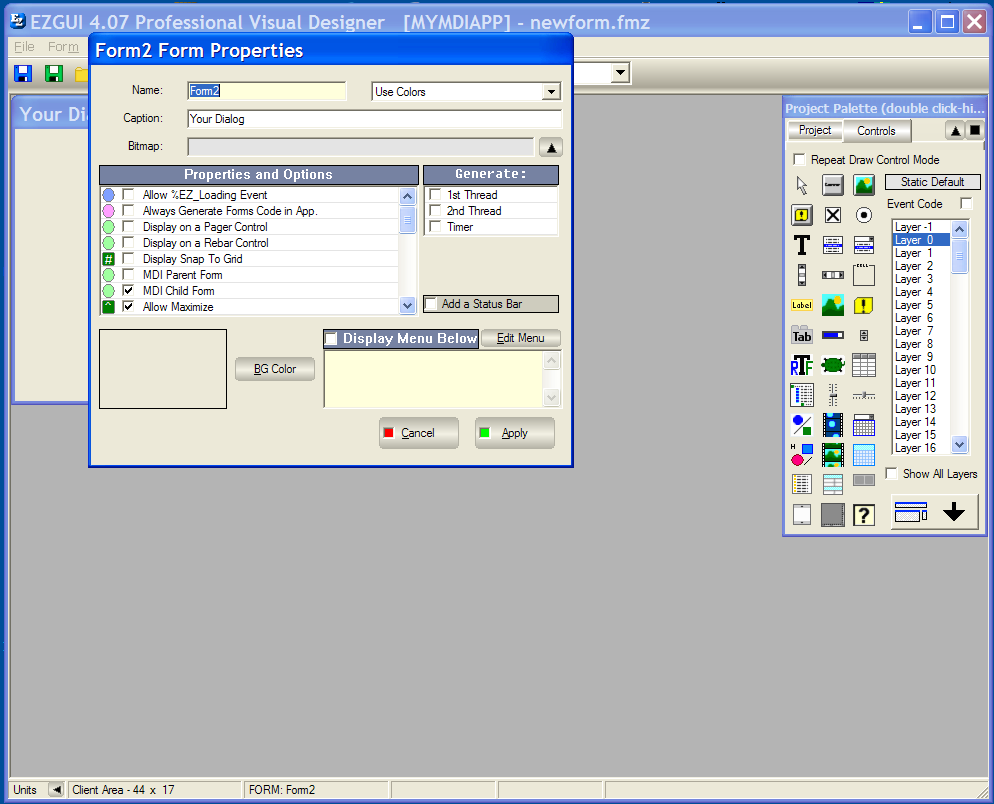|
 Computer Workshop User Forums Computer Workshop User Forums
  Beginners Startup Tutorials (Read Only) Beginners Startup Tutorials (Read Only)
  EZGUI 4.0 Pro Designer - Walk Through (part 3) (MDI Forms) EZGUI 4.0 Pro Designer - Walk Through (part 3) (MDI Forms)
|
| next newest topic | next oldest topic |
All times are EST (US) | next newest topic | next oldest topic |
  |
|
Contact Us | Computer Workshop ( EZGUI ) Home Page
Copyright 2000 to 2007 Christopher R. Boss
Powered by: Ultimate Bulletin Board, Version 5.44
© Infopop Corporation (formerly Madrona Park, Inc.), 1998 - 2000.